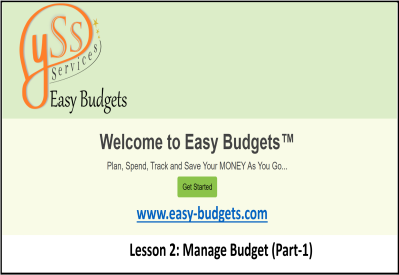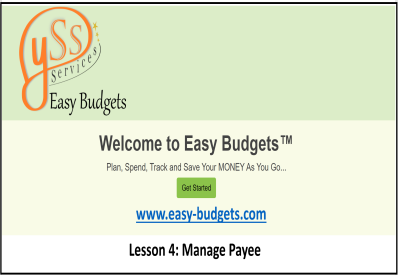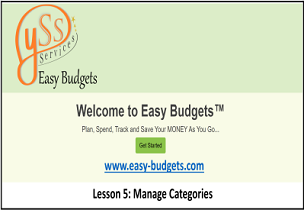Published on November 12, 2021
Easy Budgets – An Overview
This video gives an overview on Easy Budgets application
-
What is Easy Budgets?
-
What users can do in Easy Budgets Application?
-
Functionalities and Features of Easy Budgets at a quick glance
-
Purpose these functionalities and features serve.
Published on November 19, 2021
Setting Up First Budget in Easy Budgets
This video demonstrates how to set up new budget in Easy Budgets application which includes
-
Setting up budget name, currency and date formats for a budget
-
Adding and associating accounts to a budget
-
Adding and associating categories and subcategories to a budget, on which the user is expected to allocate money and track the expenses and savings on it.
Published on November 27, 2021
Manage Budget – Part 1
This video demonstrates the Manage Budget feature in the Easy Budgets application which includes:
-
Functionalities available in the Header section in Easy Budgets application
-
How users can allocate fund/money to items at subcategories and categories level
-
How to add transactions and track expenses and savings at the subcategories and categories level
-
How to create and add new categories and subcategories from the Manage Budget screen
Published on November 30, 2021
How to Build a Successful Budget using Easy Budgets Application
Manage Budget - Part 2
This video demonstrates how to build a successful budget. Successful budget here is achieving the financial goals such as keeping your fund allocation against subcategory and category of items within the income received, keeping your expenses against the subcategory and category of items within the fund allocated and the income received, achieving the saving and financial goals.
Published on December 04, 2021
Manage Payee
This video demonstrates the features and functionalities of the Manage Payee which includes Add Payee, Edit Payee, Delete Payee and View List of Payees. Payee is the person or company or vendor or whomsover to whom the user has made payments or going to make payments. A user can himself/herself be a payee, when the user receives the payment from someone.
Published on December 12, 2021
Manage Categories
This video demonstrates the Manage Categories feature in the Easy Budgets application. Manage Categories feature will allow users to
-
Create and Add Categories and Subcategories to a Budget
-
Update or Change Categories and Subcategories Details
-
Delete Categories and Subcategories
-
View the List of Categories and Subcategories Associated to a Budget
-
Rearrange the Categories and Subcategories in the Order the User Wanted to View in the Manage Budget Screen of the Contextual Budget